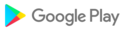● Key Features
NH Corporate Smart Banking can use corporate Internet banking services and specialized services such as inquiry, transfer, approval/payment from smart devices (smart phones, tablet PCs).
Relevant policies (target customers, transfer limits, payment methods, user policies, etc.) are subject to corporate internet banking and are subject to the terms and conditions of Nonghyup Electronic Finance.
● Main services
-Inquiry: Withdrawal account inquiry, deposit/trust account, fund account, loan account, foreign currency account, transaction history inquiry
-Transfer: Instant transfer, multi-account transfer, reservation transfer request inquiry/cancellation, delayed transfer request inquiry/cancellation , Transfer result inquiry, etc.
-Loan: Loan account, transaction details, principal and interest repayment, interest and principal and interest inquiry
-Foreign currency: Foreign currency deposit transfer Exchange rate inquiry
-Utility bill center: Payment by Internet, inquiry/cancel payment by Internet, KT phone bill payment, KT phone bill payment inquiry/cancellation, electricity bill payment, electricity bill payment history inquiry, local tax payment, local tax payment history inquiry, Local tax reservation payment details inquiry/cancellation, environment improvement fee payment, environment improvement fee inquiry, environment improvement fee reservation payment details inquiry/cancellation, non-tax income payment, non-tax income payment details inquiry, non-tax income reservation payment details inquiry/cancellation, water and sewage fees , Water and sewage bill payment history inquiry, Water and sewage bill reservation payment history inquiry/cancellation
-Payment/Approval: Payment/approval, progress status, micropayment status
-User management: user basic information, fund transfer password modification, frequently used deposit account, inquiry account management, withdrawal account name management, withdrawal account list order management, quick inquiry account management, security account inquiry/registration, transfer limit reduction
-electronic draft : Receipt history inquiry, receipt payment progress inquiry, endorsement history inquiry, bankrupt note management, fee history inquiry, accident report note inquiry
-Customer Center: Notice, connection to customer center, version information,
etc.- Certification Center: Certificate issuance/reissue, Certificate import, certificate export, registration/deletion of certificates from other banks/other organizations, certificate management (certificate renewal, revocation, deletion, password change, re-registration), certificate fee refund, simple banking subscription/change, simple banking inquiry/cancellation
-My Menu: Frequently used menu settings
● How to use
1. Corporate Internet Banking and NH Corporate Smart Banking subscription
-Visit a branch office and join Corporate Internet Banking and NH Corporate Smart Banking
2. Download NH Corporate Smart Banking application
-The type of smartphone OS you are using Download the application to
3.1 Copy the certificate to the smartphone by linking with the PC
① Run the NH Enterprise Smart Banking application installed on the smartphone
② Select Authentication Center> Import Smartphone Certificate
③ Corporate Internet Banking website (https://ibz.nonghyup.com)> Authentication Center> Select the Copy Smartphone Certificate (Export) menu and copy the joint certificate
④ After signing in with a joint certificate and agreeing to use the service, you can use the service
3.2. Copy certificates between smartphones
① Select authentication center
② Smartphone B: Select export smartphone (smartphone -> smartphone)
③ Smartphone A: Select import certificate
④ Enter certificate password-Enter
the password of the certificate you want to import.
⑤ Completion of certificate import
● Required access rights
1. Storage space: issue joint certificate, log in, My Menu
2. Phone: Automatic connection to customer center
* Required access rights are necessary for the use of NH Corporate Smart Banking, and service if not allowed Use is restricted.
● Selective access right
address book: Access to contact information for sending SMS (Ka-Talk) result after transfer is completed
* You can use the service even if you do not agree with the optional access right, but some functions may be restricted.
● How
to set It can be set in Settings> Application Manager> NH Corporate Smart Banking> Permissions menu.
If you are using a smartphone version below Android OS 6.0, all of them can be applied as essential access rights without optional access rights. In this case, if you reinstall the app after upgrading the operating system to 6.0 or higher, access rights can be set normally.
※ For more information, please refer to the Nonghyup Corporate Internet Banking website and follow the 「10 Commandments for Smart Phone Financial Transactions」 (distributed by the Financial Supervisory Service) when using the service.
NH Nonghyup will do its best to continuously expand services and improve functions to provide convenient financial services. -NH Bank-